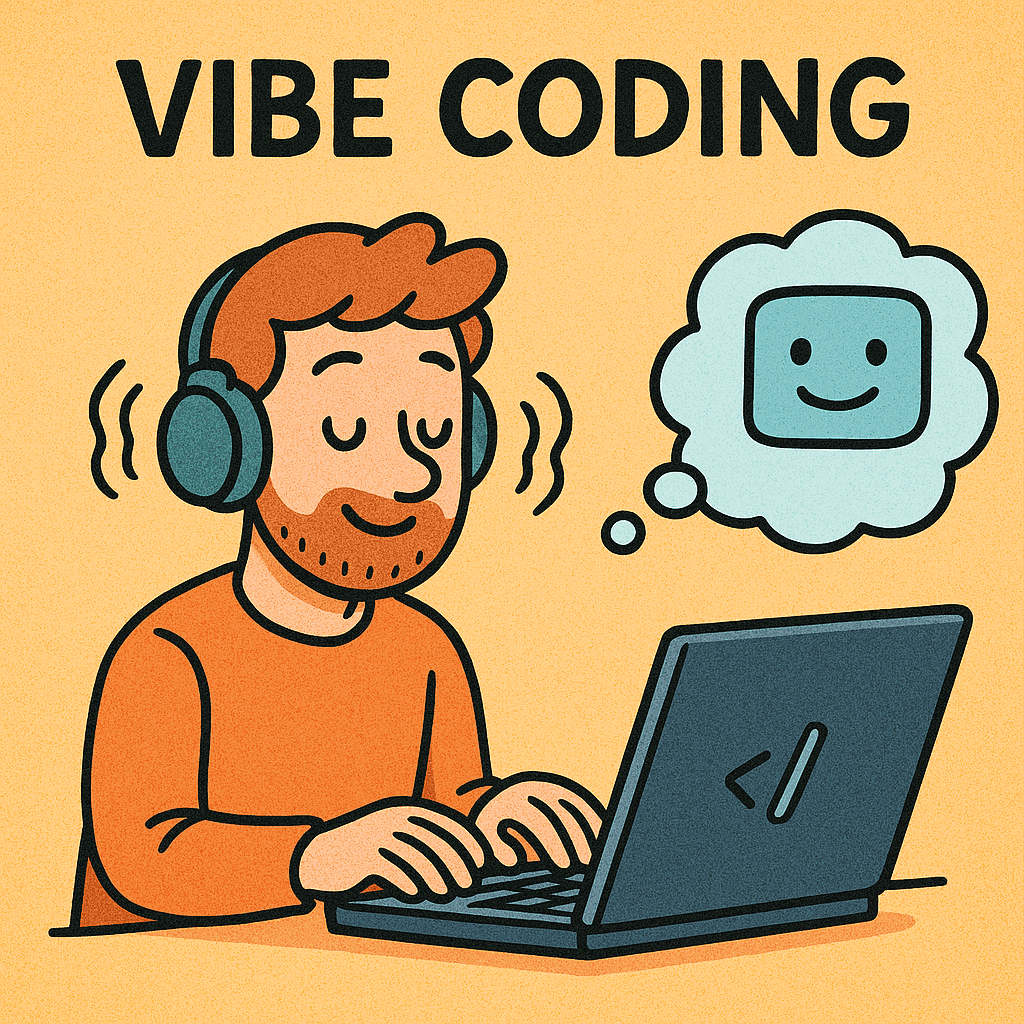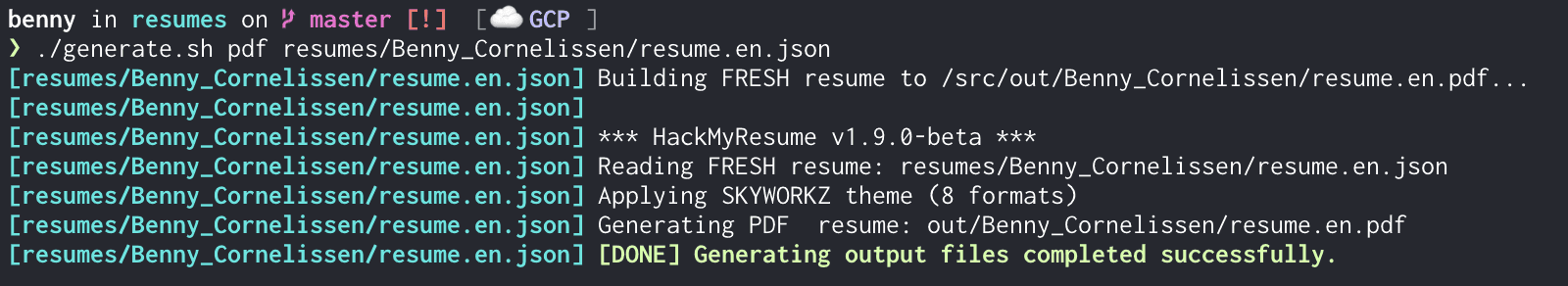What is generative AI, and how to use it on your own laptop.
This blogpost explains how to run a generative AI model on your own computer and create images using prompts. Hint: You also need a very strong GPU.
Jan 25, 2024

Robert Czanik
Lead AI/ML Engineer
What is generative AI and why use it?
In this blog post generative AI is introduced, specifically one of the most popular prompt-to-image packages: Stable Diffusion. First of all, the question is what is generative AI: Generative AI is software that uses some form of input from a user to generate content using a deep learning model. The input is usually given as text, in the form of a prompt which specifies the description of the type of content that you want to generate. Output generated is usually in some form of media that can be viewed or interpreted by a person in either the form of text, images or in some of the latest generation of Gen-AI models video.
Now with a bit of a definition on what Gen-AI is what it does, I am going to give a bit of a summary on how fun it is to play around with some prompts on one of the most popular image-generating AI: Stable Diffusion.
What is Stable Diffusion, who developed it, and why should you care
One can very easily get the model and code for Stable Diffusion from Stability-AI's website. The code is not too difficult to understand, but if one does not want the retrain a model or generate custom scripts here is a web-app that is user friendly on github, AUTOMATIC1111. This specific web-app does all the config that you need for a GPU, if you are running on Mac or Linux all of the necessary file installations are done when you execute the webui.sh script. Note that this was not tested on Windows, but it looks as if it will also run there. Moreover, if one has an AMD based GPU then on Linux you would first have to install ROCM and on Windows you would have to use Direct-ML, which can both be a challenge to setup.An alternative popular option to AUTOMATIC1111's interface would be the Comfy-UI web-app, which was not tested for this blog.
Creating an image from a prompt
The first step to start playing around with Stable Diffusion, would be to download the code from GitHub and execute the webui.sh script in a virtual Python environment, at the time of writing the latest version of the interface required Python 3.10.6. Upon the execution of the webui.sh script the first time all of the necessary dependencies are installed and the basic model, Stable Diffusion 1.5 is downloaded from huggingface's website. One can also download extra models from huggingface's website, there are various models that are retrained versions of the baseline Stable Diffusion model. The reason that one would use other models than the regular Stability-AI's Stable Diffusion model is that baseline model does not always deliver the desired output for a specific type of image, for example one would like to render a pixar-style image of a certain prompt which a custom trained model would deliver the best output.The user-interface of AUTOMATIC1111's webapp should look like this:

At the top, the specific model that is selected for the image generation is shown. The models are all stored in the directory of the code models/Stable-diffusion/. The user-interface is quite intuitive, below the model selection pane there are tabs, of which the first two are only relevant to this blog; txt2img where a prompt generates an image, and img2img where one can give an image and a prompt as input and a new image is generated. And then in the pane below the tabs one sees the tuning parameters for the model that are used for the render and to the right the rendered image is displayed at the end of the render.
At the top, the specific model that is selected for the image generation is shown. The models are all stored in the directory of the code `models/Stable-diffusion/`.The user-interface is quite intuitive, below the model selection pane there are tabs, of which the first two are only relevant to this blog; txt2img where a prompt generates an image, and img2img where one can give an image and a prompt as input and a new image is generated.And then in the pane below the tabs one sees the tuning parameters for the model that are used for the render and to the right the rendered image is displayed at the end of the render.

For this specific exercise I wanted to see what a typical model would render if given the prompt for an Anime style image of a machine learning engineer (or more precisely how it would render an anime image of myself). I started playing around with the baseline model, and quickly discovered that it does not do very well trying to render anime style of images. So after searching around online for the best models for this type of output, I settled on the protogenV22Anime model. When creating an image one has to try and keep it to a size of 512 x 512 pixels, otherwise the generation process takes up an extensive amount of video memory.
One thing to note here is that the models typically take up gigabytes of video memory, and if your GPU does not have enough memory to load the model you will not be able to use the models. I ran these models on a MacBook Pro with a M3 Pro CPU and 18 GB of shared memory between the GPU and the CPU, so it would not be an issue even is one used a specifically large model. For rendering images from prompts there are two parameters that are very important: The CFG scale and the sampling steps. The CFG-scale, or classifier free guidance-scale determines how strictly the Stable Diffusion model follows the prompts. While the sampling steps are the number of repetitions that the model uses to generate an image from the prompt. I used a CFG-scale of about 5.5 and sampling rate of 25 steps to generate a very impressive anime image of a machine learning engineer:

The prompts used were: old school anime style image of a machine learning engineer, working on a macbook pro, glasses, goatee, blond hair, wearing a blue hoodie
The negative prompts: unrealistic eyes, photo realistic
Altering an existing image
I was quite impressed with the image generation capabilities of a custom model from a prompt, so I was curious on whether I could alter an image using a model. For example, could I take a photo and turn it into an anime style image using a bit of prompt engineering and parameter tuning. So I decided to use the following image of myself and turn it into an anime style image:

Before altering the image it was cropped to the ideal size of 512 x 512 pixels, this is also the same size of images rendered by prompt only due to memory and performance demands. The basic Stable Diffusion model did not render good results of and anime version of the input image, the anything-V3 model was chosen due to it's broad range of capabilities of image rendering.

One thing that is interesting in the naming of the model name shown above, is that the model is a pruned version of anything-V3 is a slimmed down version which has any unnecessary artefacts pruned out. This means that the model is optimised for size, specifically GPU memory. If one wants to retrain the model, or make an altered version of anything-V3 then one should use the full version, which is most cases takes up a few GB's more.

For altering an image the render parameters had the following values: CFG-Scale=8, Denoising strength=0.5 and a batch of roughly 65 images were rendered. These values were chosen after reading up online a bit and doing a bit of prompt and pray-ing, which can be a bit of a time consuming exercise. The two best resulting images are:
 |  |
These images are relatively close to the original photo and it is quite impressive to someone like myself who has not a strong artistic talent.
Now, after quickly creating an image from a prompt and making different versions of a photo the question still remains: why should you care, or how can you benefit from it?In the first place it is good fun to be able to use these models as an outlet of your creative side, but as a software/data/machine learning engineer there is more benefits. If you are building a website or mobile app and you are in need of some visual content it can help you out if your budget is a bit on the tight side. Or if you are a startup and need some visual content for either social media or a website these types of models can be very effective if need to generate content in a short period. Currently Stability-AI are playing around with text-to-video capabilities which at the time of writing can render short 4-second videos from prompts. This is still in testing phase, but in the near future we may see full fledged films rendered by generative AI in film theaters and on streaming services.